Simple Kanban Task Tracker! Free!
Organize your tasks visually with this easy-to-use Kanban board!
This tool helps you manage your workflow by moving tasks through “To Do”, “In Progress”, and “Done” columns. It runs directly in your web browser and saves your data locally, making it a simple, private way to stay organized.

Key Features:
- Visual Workflow: Classic Kanban layout with “To Do”, “In Progress”, and “Done” columns.
- Drag & Drop: Easily move tasks between columns using your mouse or touchscreen.

- Custom Categories: Add your own categories (e.g., “Project X”, “Follow Up”, “Home”) to better organize tasks. Predefined categories include “Work”, “Personal”, and “Urgent”.

- Color Coding: Tasks automatically change color based on their column (“To Do”, “In Progress”, “Done”) for quick visual status checks. Category badges also have distinct colors.
- Confetti Fun!: Get a burst of confetti whenever you move a task to the “Done” column. 🎉
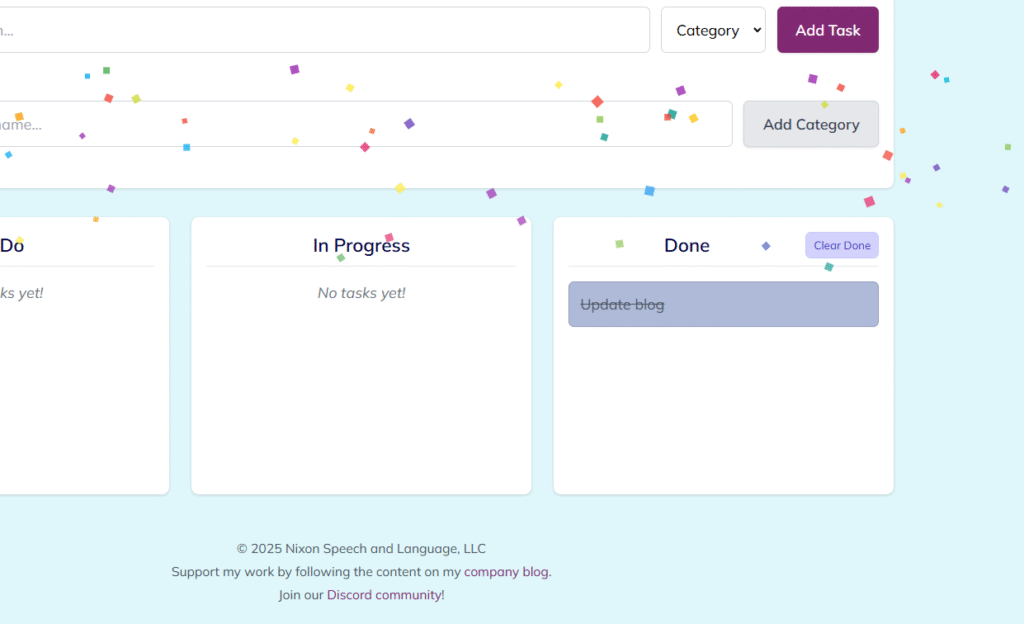
- Local Storage: Your tasks and custom categories are saved directly in your browser, so they’ll be there when you reopen the app on the same device and browser.
- Clear Completed Tasks: Easily clear all tasks from the “Done” column with a dedicated button.

How to Download and Use:
- Download:
- Click the download link provided
- The license terms (GPLv3) are detailed below and available on the blog post/GNU website.
- Open: Double-click the downloaded
.htmlfile. It will open in your default web browser. No internet connection is needed after opening. - Add Tasks: Type a task description, select a category from the dropdown, and click “Add Task” or press Enter.

- Add Categories: Type a new category name in the “Add New Category” section and click “Add Category”. It will now appear in the dropdown list for tasks.

- Move Tasks: Click and drag (or tap and drag) tasks between the columns.
- Clear Done: Click the “Clear Done” button in the header of the “Done” column to remove all completed tasks.
Important Notes:
- Local Data Storage: Task and category data is saved only in the browser you are currently using on this specific device. It will not sync automatically across different computers, tablets, phones, or even different web browsers (like Chrome vs. Firefox) on the same device.
- Updates: For the latest version of this tool, please check the Nixon Speech and Language Blog or our Discord Community. Follow our blog or social media channels (linked below) for update announcements.
License:
This program is free software distributed under the terms of the GNU General Public License Version 3 (GPLv3). Essentially, this license guarantees you the freedom to use, study, share, and improve the software. You can redistribute it and/or modify it under the terms of this license.
Key points to understand:
- Freedom: You are free to use, modify, and share this software.
- Attribution: If you share or redistribute this software (modified or not), you must keep the original copyright notice (
© 2025 Nixon Speech and Language, LLC) intact. - Sharing Changes: If you modify the software and distribute your version, you must also license your modified version under the GPLv3 and make the source code available. You cannot make a modified version proprietary (closed-source).
- Commercial Use: You can charge a fee for distributing copies or offering support/warranty for the software, provided you follow all GPLv3 terms (like providing the source code and keeping it under the GPL).
- NO WARRANTY: This software is provided “AS IS” without any warranty. Nixon Speech and Language, LLC is not liable for any issues or damages arising from the use or modification of this software by others, as detailed in the full license text.
- Brand Protection: The GPL license applies to the code. The Nixon Speech and Language name and logo are trademarks and are not automatically licensed for use by the GPL.
The full terms can be viewed on the GNU GPL website. Please refer to the full text for complete details.
Developed with assistance from Google AI. © 2025 Nixon Speech and Language, LLC
Access and advocacy active listening andoid Autism childhood apraxia of speech chronic illness claims processing Communication communication log deductible Department of Education diagnoses Discord doge Dyslexia dyslexia emoji dyslexia symbol education emoji errors processing claims google health insurance health insurance mistakes health unknowns Independent Funding innovation Institute of Education Sciences iPhone Kanban Task Tracker learning disabilities max out of pocket National Institutes of Health navigating healthcare NIH Organizer petition pharmacy benefit managers Planner pqbd.org research research design Research Funding speech-language pathology Speech and language disorders Systematic Research